Editor's review
Modern websites require much more than just the content and files on them. Whenever a new visitor visits your website, the first impression is left by the menu styles and presentations of different elements on the pages. Apart form this, various animation effects make your website even more intuitive and user friendly. On a web page, different such elements and styles can be added through Java scripts but adding these elements with multiple lines of coding is so traditional and time consuming. Moreover, if you need a professional design, then you yourself need to get this work done by professional which may prove costlier. You can use Antechinus JavaScript Editor v.10.6 which lets you create and edit such Javascripts elements on your webpage like a pro at such tasks.
With Antechinus JavaScript Editor v.10.6, you can do a variety of tasks with Javascripts like creating, modifying, syntax checking, finding, formatting, debugging and organizing your CSS, Javascripts, HTML and PHP codes in a fast and efficient manner. On the first look, the design of the interface menu might look a bit complicated as it the task of creation and modifying Javascripts and other similar codes is a high level work and there are a number of single click buttons for different functionality with such codes. This tool imparts powerful capabilities to the web developer with the help of which you can instantly add features for e-commerce related form validation, multimedia elements, menus with multiple levels and many other things on the fly. If you were earlier doing all this by traditional means, you will be amazed to see the capabilities with which you get equipped while you do the same tasks with the help of this application.
This was just a small part of the myriad of features that this powerful application offers in the web development. Hence, it receives a stellar score of four and a half rating points on the scale of five.


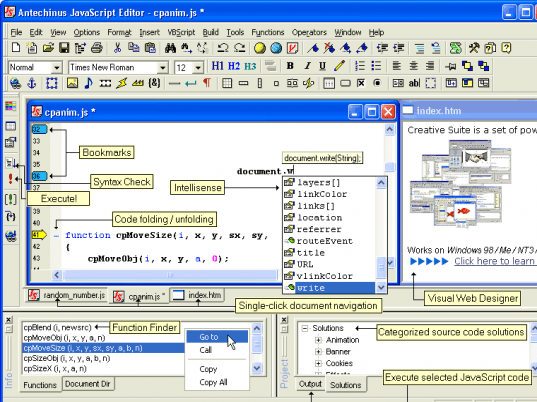
User comments